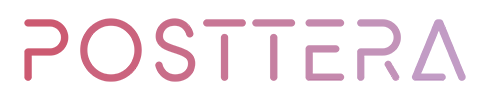Facebook Ads Posting is a great way to buy and sell items online.
By facebook ads posting you can find everything from clothes to furniture to cars. It’s a convenient way to shop because you can do it all from your Facebook account. Plus, you can see ratings and reviews from other buyers and sellers, so you know who you’re dealing with. Here’s how to get started using Facebook Marketplace.
Creating a Listing on Posttera
To create a listing, go to Posttera site. Create Campaign and select Facebook Social Network. Choose category what you think will be the best for your product or service. Write title, description, price if need. Also not forget about images. Use Shortcodes system and Image Editor to make your post more unique.
Messaging Buyers and Sellers
When you find an item that you’re interested in buying, you can send the seller a message directly from the listing. Just click on the Message button and type out your question or comment. The seller will get a notification and can respond directly to you. You can also use the Messenger app to chat with buyers and sellers. Just go to the Messages section of Facebook and find the conversation for the listing that you’re interested in.
Step One:
Figure out what you’re trying to give away. This may seem like a no-brainer, but it’s important to be as specific as possible in your title. For example, rather than posting “Couch for Free,” try “Free Beige Microfiber Couch in Good Condition.” The more specific you are, the easier it will be for someone to figure out if your item is something they want. If you have multiple items you’re trying to get rid of, consider doing separate posts for each one. It will make your post easier to find for interested parties, and it will make it easier for you to keep track of who’s coming to pick up what.
Step Two:
Take some good photos. Again, this may seem obvious, but clear, well-lit pictures are key when trying to sell (or give away) anything online. People want to know exactly what they’re getting, so don’t skimp on the photos. If you’re giving away multiple items and they go together (like a matching couch and loveseat), consider taking a photo of them together so people can get an idea of how they’ll look in their home.
Step Three:
Write a great description. This is where you really get to sell (or give away) your item. Think about what makes your item special and write accordingly. Are you giving away a gently-used designer handbag? Talk about how it’s been carefully stored and well-cared for over the years. Is the couch you’re giving away from IKEA? Be sure to mention that it disassembles easily for easy transport. Whatever it is you’re giving away, make sure interested parties know all the details. The more information you can provide, the better.
Step Four:
Choose the right category. When posting to Facebook Marketplace, there are dozens of different categories to choose from—and choosing the wrong one can mean your post gets lost in the shuffle. For example, if you’re giving away a piece of furniture, choose “Furniture – by owner” rather than “General real estate.” If you have multiple items to give away and they don’t fit into one neat category, consider creating separate posts for each item so they end up in the right place.
Step Five:
Post it! Once you’ve completed all the steps above, go ahead and hit that “post” button—your stuff isn’t going anywhere without someone coming to pick it up! Just be sure to delete your post once the item has been successfully given away; there’s no need to leave outdated posts cluttering up Facebook Marketplace unnecessarily.
Finally conclusion:
Facebook Marketplace is a great way to buy and sell items online. Post Free on Facebook Marketplace with Posttera Posting Service. With us Facebook ads posting easy and unique. It’s easy to use and you can find just about anything that you’re looking for. Plus, you can see ratings and reviews from other buyers and sellers before you make a purchase. So next time you’re in need of some new clothes or furniture, be sure to check out Facebook Marketplace first!
- Posting services on Facebook Marketplace
- Why need to use Ads Marketplaces
- Property on facebook marketplace. How to sell
- Why you should use Facebook Marketplace?
- You are Selling cars. How does Offerup work

GET IN TOUCH